 A new GeneaNet feature lets you build your Online Family Tree template.
A new GeneaNet feature lets you build your Online Family Tree template.
The template is divided into different sections as follows: Individual, Parents, Spouses and Children, Siblings, Relationships, Extended Family, Notes, Sources, and Family Tree Preview.
You can specify the information that you want to appear in each section: Basic, Extended, Full, and with Pictures.
Click ‘Presentattion & Browsing’ in the ‘Online Family Tree’ tab of the main menu:

Then click ‘Data’ in the left sidebar:

Or you can click ‘Presentattion & Browsing’ in the left sidebar of your Online Family Tree:

This will open a new page where you can select sections to display in your Online Family Tree:

Move you mouse over any icon in the left sidebar to preview section, then click the icon to confirm your selection:

Refresh or reload the page of your Online Family Tree to view changes:
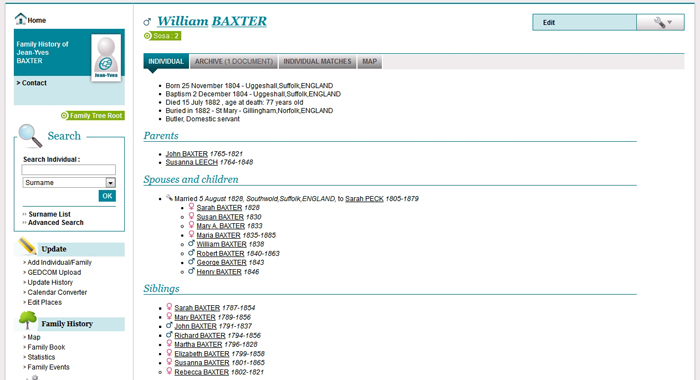
Log in to leave a comment. Sign In / Sign Up

